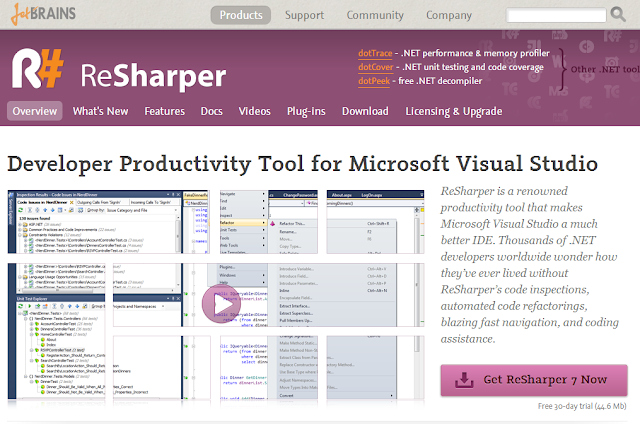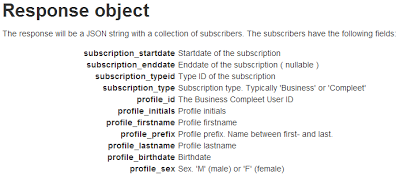Getting into Yii is very easy - there are great 'hello world' tutorials out there and after that it's really simple to get a hang of. Anyway - I set up deployment using our Teamcity server using an ANT script.
Here's the steps of the ANT script:
- Overwrite the main.config file by my custom main.live.config file - containing db connection to the production DB etc.
- Update the main.php configuration file and replacing some version and build numbers, so that I can display rev. ####, build ### at the bottom.
- Zip the checkout folder
- Upload the zipped file over ssh
- Remote unzip the file
Deployment takes 30 seconds here . Check it out:
I see that the code formatter is messing up the XML code - so just copy pasting won't work I'm affraid. Echo is an empty XML node of couse - like <echo .... /> .
Anyway - for us this is a great way of deploying our Yii site quickly, with updated version numbers and custom production configuration.